It allows you to quickly find items in your Start Menu, Favorites, Recent Files, Desktop and History, that match a typed keyword. In addition, you can specify a custom directory, as well as file extensions to look for. Just type in the keyword and press enter to be presented with a list of items that match your entry - you can then select and launch the program, link or file by selecting it from the list.
Features:
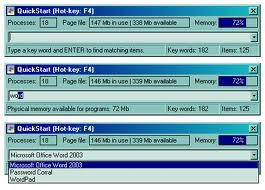 •Launch applications, documents, etc, by simply typing a keyword.
•Launch applications, documents, etc, by simply typing a keyword.
•Automatically load keywords from the Start Menu, Favorites, etc
•Launch explorer by typing a directory path.
•Launch the default browser by typing an url.
•Runs in the system tray.
•Define your own system hot-key.
•Define your own custom search directory for keywords.
•User defined ignore list for key words.
•Provides useful memory information.
•Low physical memory warning.
•Many configurable options.
•Uses a small memory foot print.
Operating system
Win 9x/ME/NT/2K/XP
Download
Features:
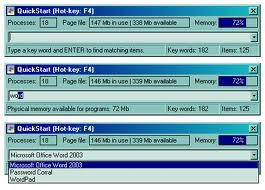 •Launch applications, documents, etc, by simply typing a keyword.
•Launch applications, documents, etc, by simply typing a keyword. •Automatically load keywords from the Start Menu, Favorites, etc
•Launch explorer by typing a directory path.
•Launch the default browser by typing an url.
•Runs in the system tray.
•Define your own system hot-key.
•Define your own custom search directory for keywords.
•User defined ignore list for key words.
•Provides useful memory information.
•Low physical memory warning.
•Many configurable options.
•Uses a small memory foot print.
Operating system
Win 9x/ME/NT/2K/XP
Download





0 Comments:
Post a Comment